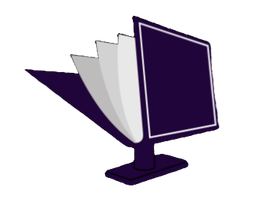Mastering SAP Sales Orders doesn't have to be daunting. "Quick SAP Sales Order Basics: An Introduction Guide" by Syed Awais Rizvi, a seasoned SAP consultant with 21 years of experience, provides a clear and concise introduction to this crucial SAP module. This beginner-friendly guide simplifies complex functionalities, focusing on essential features and practical application. Learn to navigate the SAP GUI, create sales orders, understand header and line-item data, and explore various order types like rush and return orders. Whether you're an end-user, consultant, or developer, this book, packed with screenshots and helpful tips, will equip you with the foundational knowledge to confidently handle SAP Sales Orders. Start your journey to SAP proficiency today!

Review Quick SAP Sales Order Basics
This little book, "Quick SAP Sales Order Basics," completely exceeded my expectations, especially considering I snagged it during a free promotion! I went in expecting a dry, technical manual, but instead found a genuinely friendly and approachable guide to a topic I initially found quite daunting. The author, Syed Awais Rizvi, clearly understands the struggles of a beginner grappling with the complexities of SAP Sales Orders. He doesn't shy away from the details, but he presents them in a way that’s digestible and, dare I say, even enjoyable.
What truly sets this book apart is its visual clarity. The screenshots, coupled with those helpful arrows and annotations, are like having a personal tutor guiding you through each step. Rather than just describing a process, the book shows you, making it incredibly easy to follow along, even if you’re completely new to the SAP system. This visual approach is invaluable; it's far easier to grasp the layout of the SAP GUI and the flow of information when you can actually see what's going on, rather than just reading about it.
The step-by-step approach is fantastic. The book doesn't overwhelm you with a mountain of information all at once. It breaks down complex tasks into manageable chunks, building your understanding gradually and confidently. I especially appreciated how it covered various order types, such as rush orders and return orders, offering practical scenarios that really brought the concepts to life. The sections on Sales Order statuses and document flows were also incredibly well-explained; these are often the parts that confuse beginners the most, and the book tackles them with admirable clarity.
I also appreciated the author's focus on the essential features. It doesn't get bogged down in unnecessary jargon or overly technical details. It sticks to the core functionalities, making it ideal for beginners who are simply looking to gain a working knowledge of SAP Sales Orders without needing to become experts overnight. This is crucial; often, beginners get discouraged by the sheer volume of information available, but this book offers a practical, focused approach that keeps you motivated and progressing.
The "Quick" in the title isn't just a marketing ploy; it truly is a quick read! I was able to digest the core information fairly rapidly, which is a testament to the book's well-structured format and clear writing style. It’s a perfect resource for anyone—end users, consultants, or even developers—who need a solid foundation in SAP Sales Orders. Whether you stumbled upon it like I did during a free promotion or decide to purchase it, this book is a worthwhile investment (even if that investment was only your time!). I highly recommend it to anyone starting their SAP journey.
Information
- Dimensions: 8.5 x 0.24 x 11 inches
- Language: English
- Print length: 103
- Publication date: 2024
Book table of contents
- What's Inside?
- About this book
- SAP Navigation
- Chapter: SAP GUI:
- Chapter: 2 Sales Order Header Data
- How to create a Sales Order?
- What is the Header in the sales order?
- How to Go Into Sales Order Header Data:
- How do you create a Customer from the Sales Order Screen?
- Sales Order Header (Tabs)
- Sales (Header Tab)
- Shipping (Header Tab)
- Billing (Header Tab)
- Accounting (Header Tab)
- Condition (Header Tab)
Preview Book